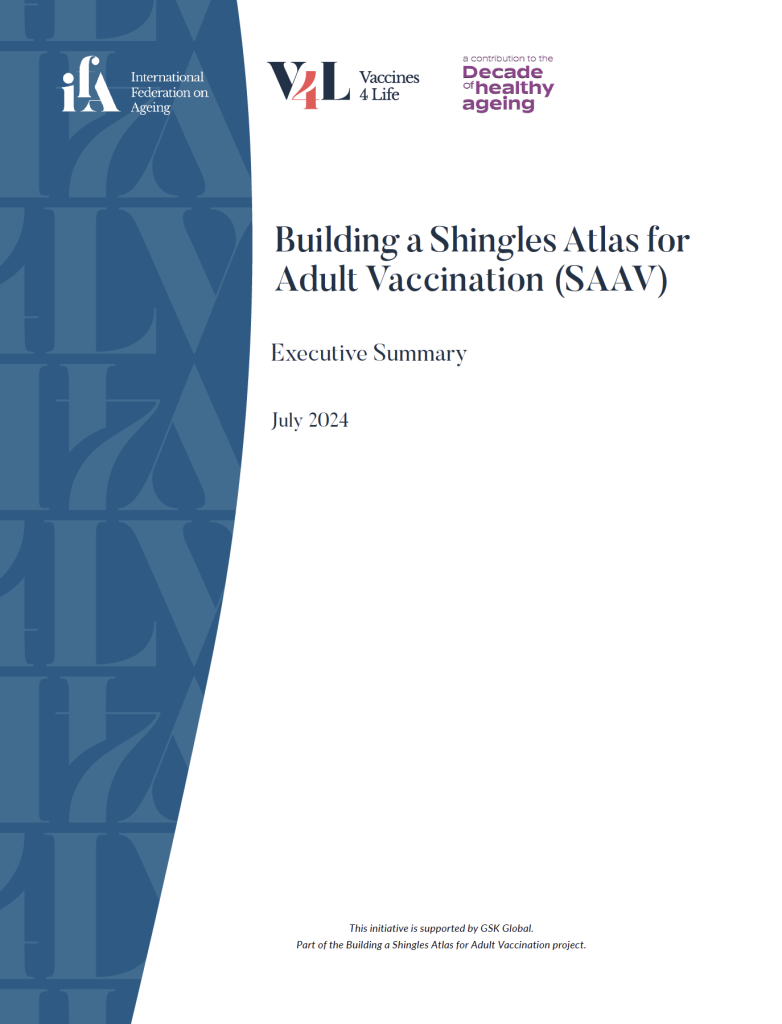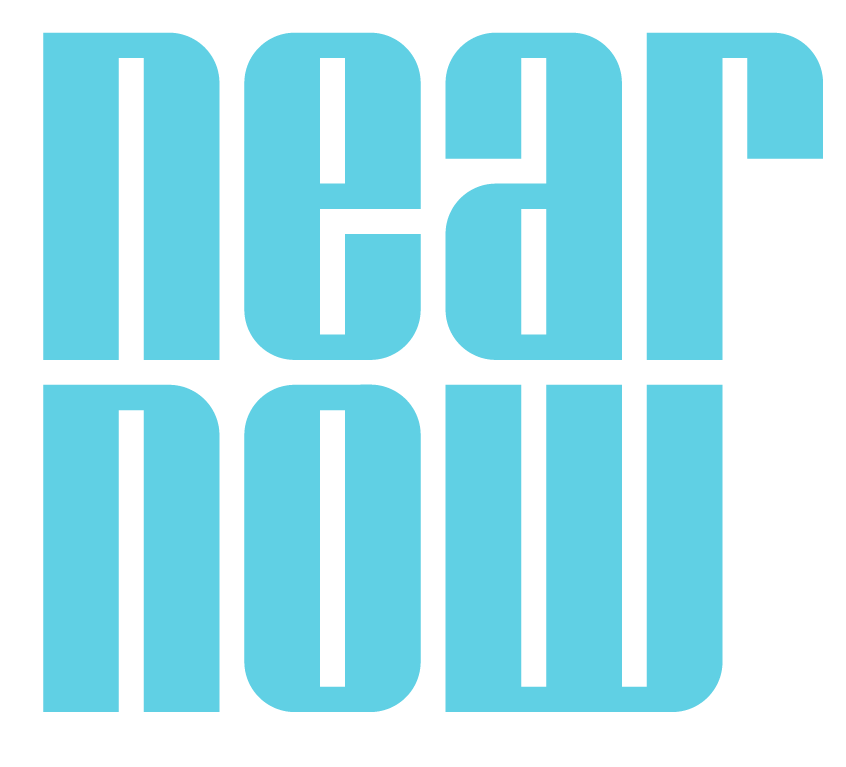Shingles Atlas for Adult Vaccination (SAAV)
Alongside a rapidly global ageing population, shingles will continue to affect those most at risk of vaccine preventable diseases (VPDs). While vaccination is effective in the prevention of disease and easing of shingles’ symptoms, its perceived value and uptake are terribly low around the world. Accordingly, there is lack of national policies and recommendations to support this protective measure for adults.
The “Shingles Atlas for Adult Vaccination” (SAAV) platform is a repository that describes the status of shingles vaccination globally. The overarching goal of the SAAV is to provide up-to-date and easily accessible information and data on country-specific shingles vaccination programs, recommendations and vaccine schedules, coverage and prevalence rates, monitoring mechanisms, vaccination pathways, and barriers to improve awareness and uptake rates of shingles vaccination for adults. The SAAV also highlights gaps in policy, information, and data, which is incredibly useful in the policy development process.
Policy decision-makers, civil society, and other key stakeholders can use this platform as a tool to engage with evidence, support advocacy actions, and raise awareness to strengthen shingles vaccination policy, and ultimately increase uptake to improve the quality of life of older adults.
Learn how this advocacy tool can be used for influencing shingles vaccination policy by watching the Shingles Atlas for Adult Vaccination (SAAV) below.
How to use the map
|
Desktop: Click on the country you'd like to download the report to display the corresponding information. To zoom-in: Click on the the top-right zoom button To zoom-out: Click the zoom-out button on the top right controls of the map To reset the zoom: Click on the reset zoom button on the top right of the map |
Mobile & Tablet: Tap the country you'd like to download the report to display the corresponding information. To zoom-in: Tap on the the top-right zoom button To zoom-out: Tap the zoom-out button on the top right controls of the map To reset the zoom: Tap on the reset zoom button on the top right of the map Note: It is recommended to visualize the map on mobile devices horizontally for ease of use. |